Disclosure :: City Moms Blog Network received compensation in exchange for this promotion, however all opinions shared are entirely our own.
Growing up, I was completely unaware of meal planning. My parents often worked long hours, so our fridge was full of frozen meals. Prepared meals were an event, usually something to mark a celebration. They were delicious and made with love, but they were pretty infrequent, and not enough to require a meal plan. As I moved on to college, my meal planning became a run through the grocery store, coming away with several ingredients to make very basic individual meals (pasta, sauce, salad in a bag, dressing, cereal, bananas, etc.)
Fast forward to me now: a wife and mom to two young children. A “responsible adult.” The one who puts the meal on the table for three other hungry mouths. The one who is supposed have it all organized to be able to figure out what they would like to eat, buy the ingredients, make the meal and pray at least someone eats it. And with Pinterest and so many online recipes at our disposal, it can be hard to wade through the culinary noise and come up with 1-30 meals to prepare for a month.
 This is where Plan to Eat (PTE) becomes my favorite organizing mom-tool. When explaining to you how much PTE helps me with meal planning, it’s really better for me to break this down into my top ten reasons I seriously love Plan to Eat. So without further ado:
This is where Plan to Eat (PTE) becomes my favorite organizing mom-tool. When explaining to you how much PTE helps me with meal planning, it’s really better for me to break this down into my top ten reasons I seriously love Plan to Eat. So without further ado:
The Top Ten Reasons I Seriously Love Plan to Eat:
10 – Every recipe I have (online or written) can be imported into my PTE recipe box. Either copy an online recipe’s URL into their easy import tool, or manually enter your grandmother’s favorite recipe for apple pie. BONUS: Download their “Add to PTE” button to your browser’s bookmarks list – when you see a recipe you like, click that button, and it will automatically add the recipe to your recipe box, without ever leaving your current site.
9 – You can connect with other friends who use PTE to view their recipe box. You know you have those friends who always seem to post the best photos of the most yummy recipes? Connect to them on PTE and you have instant access to their culinary treasures.
8 – The Planner tab on PTE’s site lets you easily plan your meals for up to the 30 days. You can either use the Queue to pull together a few meals you want to plan for the next few days, or you can use your entire recipe box to plan out up to 30 days of meals. Just drag a recipe (or several, if you want to include sides or desserts) onto a particular day, and continue for as many days as you want to plan out. You can even plan for breakfast, lunch and snacks.
7 – You can edit the servings for each recipe so that the Shopping List tab (my next favorite thing) can adjust quantities needed. Perfect for when you plan on having guests and need to increase the ingredients used.
6 – The Shopping List tab pulls all the ingredients needed for your upcoming meals and organizes them into a shopping list. You can set it to pull recipes for a particular day, a range of days, or up to the entire month.
5 – My Pantry & Cook From My Pantry. This is just wow. This could take some time, but you can go through your entire pantry, refrigerator, freezer, spices, etc. and add them into your PTE Pantry. That way, when you plan a recipe that calls for chicken and spinach, and you add the receipt to your Shopping List, it will see that your “Pantry” already has those items and remove them from the Shopping List. BONUS: Click the “Cook From My Pantry” tab, and PTE will generate recipes that use all or most of the ingredients you already have on hand. This is definitely not a talent I have in the kitchen, so this is a particular perk that PTE provides for me personally.
4 – Within the Shopping List, you can customize your stores, and then designate particular items to be purchased at certain stores. For instance, if you know your favorite salad dressing is from Trader Joe’s, or that your local grocery store has a special deal on ground beef, you can drag and drop each item into those stores, creating individual shopping lists for each store.
3 – Another great feature in the Shopping List tab is the Staples List. Here, you can add all other non-recipe and non-food items, such as laundry detergent, dog food, juice, etc. to your grocery list, so you can have an extensive shopping list in one place.
2 – This is all available as a mobile app!! You can view all saved recipes, all planned meals, and your full grocery list all on your phone. Most set-up should still be done on the desktop version (just to make it easier), but once it’s set up, you can take it to the store and mark everything off, without using one sheet of paper or pulling your recipe box along with you.
1 – You get ALL of this for $39/year after a 30-day free trial. And if you wait, sometimes they offer half-off specials. OR, you can enter our giveaway today and win one-year subscription of Plan To Eat! If organization and meal-planning are on your resolutions list for 2015, enter now!
Win a 1-Year Subscription to Plan To Eat >>
New Year New Mom – A Year Subscription to Plan To Eat
 New Year, New Mom Giveaways and Twitter Party
New Year, New Mom Giveaways and Twitter Party
It is safe to say, with the coming of the New Year, moms worldwide take time to reflect on the prior year and resolve to make changes enabling them to be better moms, wives, homemakers, friends, daughters, and the list goes on and on. At City Moms Blog Network, we want to make completing your resolutions just a bit easier in 2015 with our New Year, New Mom series of resolution inspiration posts complete with related giveaways!
Our New Year, New Mom series will be capped off with a Twitter Party brought to you by our friends at Brightpeak Financial, on Thursday, January 15th at 8:00pm CST. Brightpeak Financial will be providing tips on how to save in the New Year as well as awarding a fabulous list of prizes throughout the hour party!
We hope you’ll join us for this series and be sure to follow #NewYearNewMom and #BrightpeakSAVINGS! RSVP to the Twitter Party HERE.













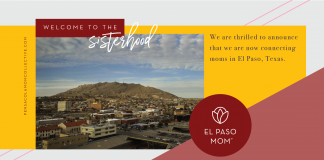
Comments are closed.